Photoshop es un programa de gráficos de gran alcance que te permite crear y editar muchos tipos de imágenes. Las cosas que puedes hacer en Photoshop incluyen retocar fotografías para eliminar el polvo y los arañazos, cambiar los colores de una imagen, crear obras de arte a partir de cero, aplicar texturas a tu imagen, renderizar obras de arte en tres dimensiones, añadir efectos especiales de iluminación y usar capas y filtros para añadir entusiasmo a tus imágenes.
Creación de imágenes y edición
Puedes editar los archivos de gráficos existentes en Photoshop, incluyendo fotografías y dibujos. Puedes dibujar imágenes realistas en Photoshop o usarlo para crear imágenes de dibujos animados.
Efectos de textura
Puedes crear muchos efectos de textura en Photoshop, desde fondos de color graduado de cromo, metal oxidado, papel, vidrio, madera, plástico, hormigón, tela, y muchas otras texturas.
Tipografía
Photoshop tiene una herramienta de texto que te permite añadir palabras a las imágenes. Photoshop usará las fuentes que se hayan cargado en el equipo y te permitirá añadir subtítulos o cualquier otro texto en una orientación horizontal o vertical. Puedes cambiar los colores del tipo, añadir texturas y efectos de iluminación, e incluso el tipo de extrusión para que sea tridimensional.
Luces y efectos especiales
Los filtros de iluminación y efectos especiales que vienen con Photoshop te dan un montón de herramientas para trabajar. Puedes simular reflectores o focos, añadir reflejos en la lente y cambiar la iluminación ambiental evidente en una imagen. Otros filtros te permiten simular acuarelas, posterizar una imagen, romper tu imagen en mosaicos o añadir desenfoque de movimiento.
Efectos de capas
Piensa en varias hojas de papel o acetato apiladas desde arriba de una a otra, cada una con una imagen diferente o parte de la misma imagen. Las capas de Photoshop te dan la flexibilidad para trabajar con partes de tu obra de arte sin alterar toda la imagen.
Photoshop tiene una herramienta de texto que te permite añadir palabras a las imágenes. Photoshop usará las fuentes que se hayan cargado en el equipo y te permitirá añadir subtítulos o cualquier otro texto en una orientación horizontal o vertical. Puedes cambiar los colores del tipo, añadir texturas y efectos de iluminación, e incluso el tipo de extrusión para que sea tridimensional.
Luces y efectos especiales
Los filtros de iluminación y efectos especiales que vienen con Photoshop te dan un montón de herramientas para trabajar. Puedes simular reflectores o focos, añadir reflejos en la lente y cambiar la iluminación ambiental evidente en una imagen. Otros filtros te permiten simular acuarelas, posterizar una imagen, romper tu imagen en mosaicos o añadir desenfoque de movimiento.
Efectos de capas
Piensa en varias hojas de papel o acetato apiladas desde arriba de una a otra, cada una con una imagen diferente o parte de la misma imagen. Las capas de Photoshop te dan la flexibilidad para trabajar con partes de tu obra de arte sin alterar toda la imagen.
Luces y efectos especiales
Los filtros de iluminación y efectos especiales que vienen con Photoshop te dan un montón de herramientas para trabajar. Puedes simular reflectores o focos, añadir reflejos en la lente y cambiar la iluminación ambiental evidente en una imagen. Otros filtros te permiten simular acuarelas, posterizar una imagen, romper tu imagen en mosaicos o añadir desenfoque de movimiento.
Efectos de capas
Piensa en varias hojas de papel o acetato apiladas desde arriba de una a otra, cada una con una imagen diferente o parte de la misma imagen. Las capas de Photoshop te dan la flexibilidad para trabajar con partes de tu obra de arte sin alterar toda la imagen.
ENGLISH
Photoshop is a program of powerful graphics that lets you create and edit many types of images. The things you can do in Photoshop include retouching photographs to remove dust and scratches, change the colors of an image, create artwork from scratch, apply textures to your picture, render artwork in three dimensions, add effects special lighting and using layers and filters to add excitement to your images.
Image creation and editing
You can edit existing graphics files in Photoshop, including photographs and drawings. You can draw realistic images in Photoshop or use it to create cartoon images.
Texture Effects
You can create as many texture effects in Photoshop, from graduated color backgrounds chrome, rusty metal, paper, glass, wood, plastic, concrete, fabric and many other textures.
Typography
Photoshop has a text tool that allows you to add words to pictures. Photoshop will use the fonts that are loaded on your computer and lets you add captions or other text in a horizontal or vertical orientation. You can change the colors of type, add textures and lighting effects, and even the type of extrusion to be three dimensional.
Lighting and special effects
The filters of lighting and special effects that come with Photoshop give you a lot of tools to work. You can simulate spotlights or floodlights, add lens flare and change the apparent ambient lighting in an image. Other filters allow you to simulate watercolors, posterize an image, break your image into tiles or add motion blur.
Layer effects
Think of several sheets of paper or acetate stacked one on top of another, each with a different image or part of the same image. Photoshop layers give you the flexibility to work with parts of your artwork without affecting the entire image.
ENGLISH
Photoshop is a program of powerful graphics that lets you create and edit many types of images. The things you can do in Photoshop include retouching photographs to remove dust and scratches, change the colors of an image, create artwork from scratch, apply textures to your picture, render artwork in three dimensions, add effects special lighting and using layers and filters to add excitement to your images.
Image creation and editing
You can edit existing graphics files in Photoshop, including photographs and drawings. You can draw realistic images in Photoshop or use it to create cartoon images.
Texture Effects
You can create as many texture effects in Photoshop, from graduated color backgrounds chrome, rusty metal, paper, glass, wood, plastic, concrete, fabric and many other textures.
Typography
Photoshop has a text tool that allows you to add words to pictures. Photoshop will use the fonts that are loaded on your computer and lets you add captions or other text in a horizontal or vertical orientation. You can change the colors of type, add textures and lighting effects, and even the type of extrusion to be three dimensional.
Lighting and special effects
The filters of lighting and special effects that come with Photoshop give you a lot of tools to work. You can simulate spotlights or floodlights, add lens flare and change the apparent ambient lighting in an image. Other filters allow you to simulate watercolors, posterize an image, break your image into tiles or add motion blur.
Layer effects
Think of several sheets of paper or acetate stacked one on top of another, each with a different image or part of the same image. Photoshop layers give you the flexibility to work with parts of your artwork without affecting the entire image.

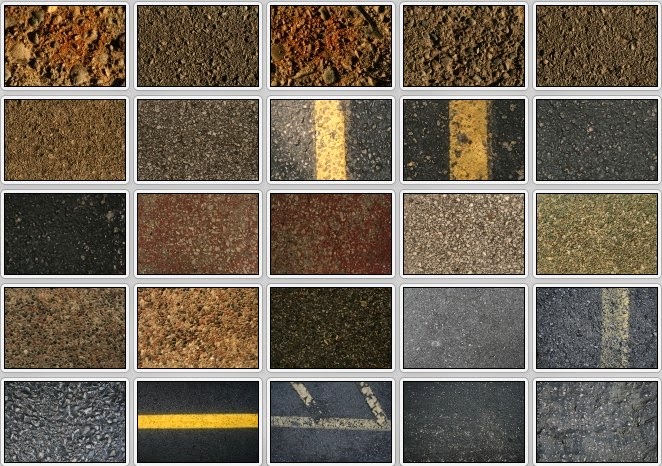
No hay comentarios:
Publicar un comentario